Convert Tensor to Numpy Array
In machine learning and deep learning tasks, tensors are fundamental data structures that are widely used to store and manipulate numerical data. Tensors can be thought of as multidimensional arrays, and they have become the default choice for handling data in popular deep learning frameworks like TensorFlow and PyTorch.
However, there might be situations where you need to convert tensors to Numpy arrays. Numpy is a powerful library in Python for numerical computation, and it provides efficient and convenient operations for manipulating arrays. Converting tensors to Numpy arrays can be useful when you want to integrate your machine learning code with other libraries or perform certain operations that are more easily done in Numpy.
In this article, we will explore different methods to convert tensors to Numpy arrays in various deep learning frameworks such as TensorFlow and PyTorch. We will provide clear code examples along with their execution results to better understand the conversion process.
Examples of convert TensorFlow to Numpy array
Example 1:
import tensorflow as tf
# Create a tensor
tensor = tf.constant([[1, 2, 3], [4, 5, 6]])
# Convert tensor to Numpy array
numpy_array = tensor.numpy()
print(numpy_array)
Output:
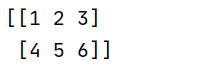
Example 2:
import tensorflow as tf
# Create a tensor
tensor = tf.constant([[1, 2, 3], [4, 5, 6]])
# Convert tensor to Numpy array
numpy_array = tensor.numpy()
print(numpy_array.shape)
Output:

Example 3:
import tensorflow as tf
# Create a tensor
tensor = tf.constant([[1, 2, 3], [4, 5, 6]])
# Convert tensor to Numpy array
numpy_array = tensor.numpy()
print(numpy_array.dtype)
Output:
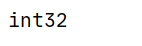
Example 4:
import tensorflow as tf
# Create a tensor
tensor = tf.constant([[1, 2, 3], [4, 5, 6]], dtype=tf.float32)
# Convert tensor to Numpy array
numpy_array = tensor.numpy()
print(numpy_array.dtype)
Output:
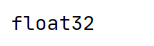
Example 5:
import tensorflow as tf
# Create a tensor
tensor = tf.constant([1, 2, 3, 4, 5])
# Convert tensor to Numpy array
numpy_array = tensor.numpy()
print(numpy_array.ndim)
Output:

Example 6:
import tensorflow as tf
# Create a tensor
tensor = tf.constant([[1, 2, 3], [4, 5, 6], [7, 8, 9]])
# Convert tensor to Numpy array
numpy_array = tensor.numpy()
print(numpy_array.size)
Output:

Example 7:
import tensorflow as tf
# Create a tensor
tensor = tf.constant([[1, 2, 3], [4, 5, 6], [7, 8, 9]])
# Convert tensor to Numpy array
numpy_array = tensor.numpy()
print(numpy_array.flatten())
Output:
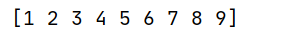
Example 8:
import tensorflow as tf
# Create a tensor
tensor = tf.constant([[1, 2, 3], [4, 5, 6], [7, 8, 9]], dtype=tf.float32)
# Convert tensor to Numpy array
numpy_array = tensor.numpy()
print(numpy_array.mean())
Output:
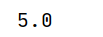
Example 9:
import tensorflow as tf
# Create a tensor
tensor = tf.constant([1, 2, 3, 4, 5, 6, 7, 8, 9])
# Convert tensor to Numpy array
numpy_array = tensor.numpy()
print(numpy_array.max())
Output:

Examples of convert PyTorch to Numpy array
Example 1:
import torch
# Create a tensor
tensor = torch.tensor([[1, 2, 3], [4, 5, 6], [7, 8, 9]])
# Convert tensor to Numpy array
numpy_array = tensor.numpy()
print(numpy_array)
Output:
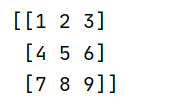
Example 2:
import torch
# Create a tensor
tensor = torch.tensor([1, 2, 3, 4, 5])
# Convert tensor to Numpy array
numpy_array = tensor.numpy()
print(numpy_array)
Output:
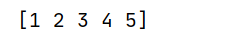
Example 3:
import torch
# Create a tensor
tensor = torch.tensor([[1, 2, 3], [4, 5, 6]])
# Convert tensor to Numpy array
numpy_array = tensor.numpy()
print(numpy_array.shape)
Output:
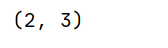
Example 4:
import torch
# Create a tensor
tensor = torch.tensor([[1, 2, 3], [4, 5, 6]])
# Convert tensor to Numpy array
numpy_array = tensor.numpy()
print(numpy_array.dtype)
Output:
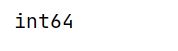
Example 5:
import torch
# Create a tensor
tensor = torch.tensor([[1, 2, 3], [4, 5, 6]], dtype=torch.float32)
# Convert tensor to Numpy array
numpy_array = tensor.numpy()
print(numpy_array.dtype)
Output:
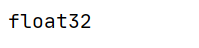
Example 6:
import torch
# Create a tensor
tensor = torch.tensor([1, 2, 3, 4, 5])
# Convert tensor to Numpy array
numpy_array = tensor.numpy()
print(numpy_array.ndim)
Output:

Example 7:
import torch
# Create a tensor
tensor = torch.tensor([[1, 2, 3], [4, 5, 6], [7, 8, 9]])
# Convert tensor to Numpy array
numpy_array = tensor.numpy()
print(numpy_array.size)
Output:

Example 8:
import torch
# Create a tensor
tensor = torch.tensor([[1, 2, 3], [4, 5, 6], [7, 8, 9]])
# Convert tensor to Numpy array
numpy_array = tensor.numpy()
print(numpy_array.flatten())
Output:
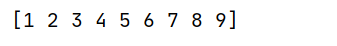
Example 9:
import torch
# Create a tensor
tensor = torch.tensor([[1, 2, 3], [4, 5, 6]], dtype=torch.float32)
# Convert tensor to Numpy array
numpy_array = tensor.numpy()
print(numpy_array.mean())
Output:

Example 10:
import torch
# Create a tensor
tensor = torch.tensor([1, 2, 3, 4, 5, 6, 7, 8, 9])
# Convert tensor to Numpy array
numpy_array = tensor.numpy()
print(numpy_array.max())
Output:

Conclusion of convert Tensor to Numpy array
These examples demonstrate various ways to convert tensors to NumPy arrays in both TensorFlow and PyTorch. Depending on your specific evaluation or integration requirements, you can select the method that best suits your needs.
Remember to use appropriate methods and functions from the respective deep learning frameworks when dealing with complex tensors containing specialized operations.