Creating Empty Numpy Array
In this article, we will explore how to create an empty Numpy array in Python. Numpy is a powerful library for numerical computations in Python, providing support for large, multi-dimensional arrays and matrices along with a collection of mathematical functions to operate on these arrays efficiently.
Introduction to Numpy Arrays
Before diving into creating an empty Numpy array, let’s quickly understand what Numpy arrays are. Numpy arrays are similar to Python lists but with added advantages. Lists in Python can contain elements of different types, whereas Numpy arrays are homogeneous, meaning they can only contain elements of the same type. This uniformity provides faster execution and less memory consumption.
Numpy arrays are generally used for scientific computing, data analysis, and machine learning tasks. They allow you to perform mathematical operations like addition, subtraction, multiplication, etc. easily on entire arrays, unlike traditional Python lists, where you have to iterate over each element.
Creating an Empty Numpy Array
To create an empty Numpy array, we can use the numpy.empty() function. This function returns a new array of a specified shape and data type, without initializing its values. Therefore, the elements in the array will be random and depend on the current state of memory.
The syntax to create an empty Numpy array is as follows:
numpy.empty(shape, dtype = float, order = 'C')
shape: The shape of the array, specified as a tuple of integers. For example,(2, 3)will create a 2-dimensional array with 2 rows and 3 columns.dtype: The data type of the array. It is optional and defaults tofloat.order: The order of the array. It can be either'C'for row-major or'F'for column-major. Default is'C'.
Code Examples and Results
Let’s now dive into some code examples to illustrate the creation of empty Numpy arrays and observe their output.
Example 1
In this example, we will create an empty Numpy array of shape (3,), i.e., a 1-dimensional array with 3 elements. We will leave the data type unspecified to demonstrate the default behavior.
import numpy as np
arr = np.empty((3,))
print(arr)
Output:
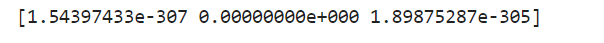
Example 2
In this example, we will create an empty Numpy array of shape (2, 2), i.e., a 2-dimensional array with 2 rows and 2 columns. We will specify the data type as int.
import numpy as np
arr = np.empty((2, 2), dtype=int)
print(arr)
Output:
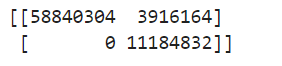
Example 3
Let’s create an empty Numpy array of shape (3, 2), i.e., a 2-dimensional array with 3 rows and 2 columns. We will set the data type to float.
import numpy as np
arr = np.empty((3, 2), dtype=float)
print(arr)
Output:
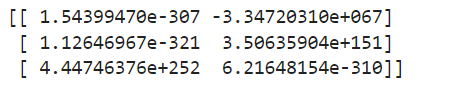
Example 4
In this example, we will create an empty 3-dimensional Numpy array of shape (2, 2, 2). We will specify the data type as str.
import numpy as np
arr = np.empty((2, 2, 2), dtype=str)
print(arr)
Output:
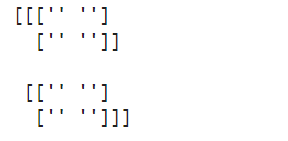
Example 5
Let’s create an empty Numpy array of shape (2, 3, 4). We will set the data type to bool.
import numpy as np
arr = np.empty((2, 3, 4), dtype=bool)
print(arr)
Output:
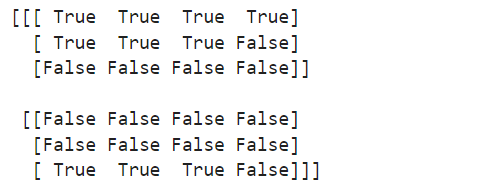
Example 6
In this example, we will create an empty Numpy array of shape (0,), i.e., an empty 1-dimensional array. Here, we leave the data type unspecified to demonstrate its default value.
import numpy as np
arr = np.empty((0,))
print(arr)
Output:

Example 7
Let’s create an empty Numpy array of shape (0, 0), i.e., an empty 2-dimensional array. We will set the data type as int.
import numpy as np
arr = np.empty((0, 0), dtype=int)
print(arr)
Output:

Example 8
In this example, we will create an empty Numpy array of shape (1,), i.e., a 1-dimensional array with 1 element. We will specify the data type as float.
import numpy as np
arr = np.empty((1,), dtype=float)
print(arr)
Output:
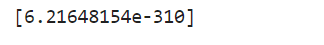
Example 9
Let’s create an empty Numpy array of shape (3, 0), i.e., a 2-dimensional array with 3 rows and 0 columns. We will set the data type to str.
import numpy as np
arr = np.empty((3, 0), dtype=str)
print(arr)
Output:

Example 10
In this example, we will create an empty Numpy array of shape (3, 3, 3). We will specify the data type as int and the order as 'F'.
import numpy as np
arr = np.empty((3, 3, 3), dtype=int, order='F')
print(arr)
Output:
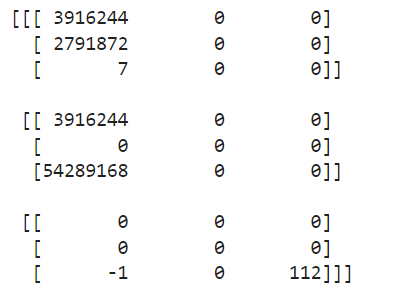
Conclusion of creating empty Numpy array
In this article, we have explored how to create an empty Numpy array using the numpy.empty() function in Python. We have seen various examples demonstrating the creation of empty arrays with different shapes and data types. Numpy arrays provide an efficient way to work with numerical data and perform various mathematical operations. Understanding how to create and manipulate Numpy arrays is essential for data analysis, scientific computing, and machine learning tasks.