Converting DataFrame to Numpy Array
In data analysis and machine learning, it is common to work with data stored in different data structures such as pandas DataFrame and Numpy arrays. DataFrame provides an efficient way to perform data manipulation and analysis, while Numpy arrays offer high-performance numerical computation capabilities.
To leverage the advantages of both data structures, there are scenarios where we may need to convert DataFrame to Numpy arrays. In this article, we will explore various methods to achieve this conversion. We will cover code examples along with their execution results to illustrate the process.
Preparing Numpy Environment
Before we dive into the conversion methods, let’s set up the environment by importing the required libraries and initializing a sample DataFrame.
import pandas as pd
import numpy as np
# Create a sample DataFrame
data = {'Web': ['numpywhere.com', 'geek-docs.com', 'deepinout.com'],
'Id': [1, 2, 3],
'Year': [2024, 2023, 2022]}
df = pd.DataFrame(data)
The above code snippet creates a DataFrame with columns representing names, ages, and cities.
Conversion DataFrame to Numpy Array Methods
Method 1: Using the values Attribute
One straightforward method to convert a DataFrame to a Numpy array is by using the values attribute of the DataFrame. This attribute returns the underlying data as a two-dimensional Numpy array.
import pandas as pd
import numpy as np
# Create a sample DataFrame
data = {'Web': ['numpywhere.com', 'geek-docs.com', 'deepinout.com'],
'Id': [1, 2, 3],
'Year': [2024, 2023, 2022]}
df = pd.DataFrame(data)
# Convert DataFrame to Numpy array using the values attribute
np_array = df.values
print(np_array)
Executing the above code snippet will assign the Numpy array representation of the DataFrame to the np_array variable.
Code Execution Result:
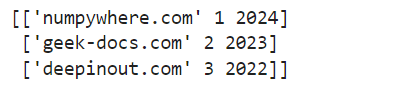
Method 2: Using the to_numpy() Method
Starting from pandas version 0.24.0, a new method to_numpy() was introduced to convert a DataFrame to a Numpy array. This method provides more flexibility and control over the conversion process.
import pandas as pd
import numpy as np
# Create a sample DataFrame
data = {'Web': ['numpywhere.com', 'geek-docs.com', 'deepinout.com'],
'Id': [1, 2, 3],
'Year': [2024, 2023, 2022]}
df = pd.DataFrame(data)
# Convert DataFrame to Numpy array using the to_numpy() method
np_array = df.to_numpy()
print(np_array)
By calling the to_numpy() method on the DataFrame, we can obtain a Numpy array representing the same data.
Code Execution Result:
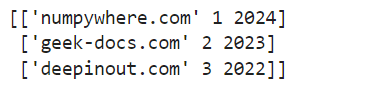
Method 3: Specifying Data Types
By default, both the above methods (values attribute and to_numpy()) infer the data types of the resulting Numpy array. However, we can explicitly specify the data types using the astype() method.
import pandas as pd
import numpy as np
# Create a sample DataFrame
data = {'Web': ['numpywhere.com', 'geek-docs.com', 'deepinout.com'],
'Id': [1, 2, 3],
'Year': [2024, 2023, 2022]}
df = pd.DataFrame(data)
# Convert DataFrame to Numpy array with specified data types
np_array = df.values.astype(str)
print(np_array)
In the code snippet above, we convert all DataFrame columns to a string data type by applying the astype() method on the values.
Code Execution Result:
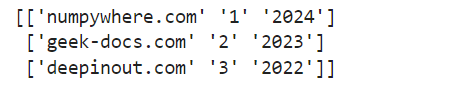
Method 4: Selecting Specific Columns
In some cases, we may only be interested in converting specific columns of a DataFrame to a Numpy array. We can achieve this by selecting the desired columns and using one of the conversion methods mentioned previously.
import pandas as pd
import numpy as np
# Create a sample DataFrame
data = {'Web': ['numpywhere.com', 'geek-docs.com', 'deepinout.com'],
'Id': [1, 2, 3],
'Year': [2024, 2023, 2022]}
df = pd.DataFrame(data)
# Convert specific columns of the DataFrame to Numpy array
np_array = df[['Web', 'Id']].values
print(np_array)
The above code snippet converts only the “Web” and “Id” columns of the DataFrame to a Numpy array.
Code Execution Result:
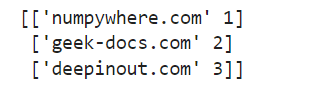
Method 5: Handling Missing Values
When dealing with DataFrames that contain missing values (Nan), we may need to handle them appropriately during the conversion process. For example, we can replace missing values with a specific value using the fillna() method before converting.
import pandas as pd
import numpy as np
# Create a sample DataFrame
data = {'Web': ['numpywhere.com', 'geek-docs.com', 'deepinout.com'],
'Id': [1, 2, 3],
'Year': [2024, 2023, 2022]}
df = pd.DataFrame(data)
# Handle missing values and convert DataFrame to Numpy array
np_array = df.fillna(0).values
print(np_array)
In the code snippet above, we fill all missing values with zeros using the fillna() method before converting it to a Numpy array.
Code Execution Result:
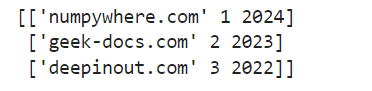
Method 6: Using numpy.array() Function
Another approach to converting a DataFrame to a Numpy array is by using the numpy.array() function directly. This method allows us to apply any required data transformations or manipulations during the conversion process.
import pandas as pd
import numpy as np
# Create a sample DataFrame
data = {'Web': ['numpywhere.com', 'geek-docs.com', 'deepinout.com'],
'Id': [1, 2, 3],
'Year': [2024, 2023, 2022]}
df = pd.DataFrame(data)
# Convert DataFrame to Numpy array using the numpy.array() function
np_array = np.array(df)
print(np_array)
By passing the DataFrame directly to the numpy.array() function, we can convert it to a Numpy array.
Code Execution Result:
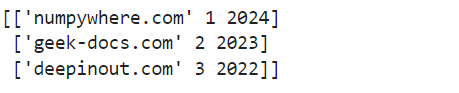
Method 7: Converting Categorical Variables
When working with categorical variables in a DataFrame, it is sometimes necessary to convert them into numerical representations before converting the DataFrame to a Numpy array. One popular technique is one-hot encoding, which creates binary columns for each category.
import pandas as pd
import numpy as np
# Create a sample DataFrame
data = {'Web': ['numpywhere.com', 'geek-docs.com', 'deepinout.com'],
'Id': [1, 2, 3],
'Year': [2024, 2023, 2022]}
df = pd.DataFrame(data)
# Convert categorical variables and DataFrame to Numpy array
df_encoded = pd.get_dummies(df)
np_array = df_encoded.values
print(np_array)
In the code snippet above, we apply one-hot encoding to the DataFrame using the get_dummies() method before converting it to a Numpy array.
Code Execution Result:
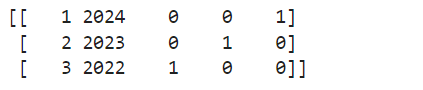
Method 8: Retrieving Column Names
Sometimes it can be useful to retrieve the column names of the DataFrame and include them as part of the resulting Numpy array. We can achieve this by accessing the columns attribute of the DataFrame and manually adding the names to the Numpy array.
import pandas as pd
import numpy as np
# Create a sample DataFrame
data = {'Web': ['numpywhere.com', 'geek-docs.com', 'deepinout.com'],
'Id': [1, 2, 3],
'Year': [2024, 2023, 2022]}
df = pd.DataFrame(data)
# Convert DataFrame to Numpy array with column names included
column_names = df.columns
np_array = np.insert(df.values, 0, column_names, axis=0)
print(np_array)
In the code snippet above, we first obtain the column names using the columns attribute. Then, using the np.insert() function, we insert the column names at the beginning of the Numpy array along the axisrepresenting rows.
Code Execution Result:
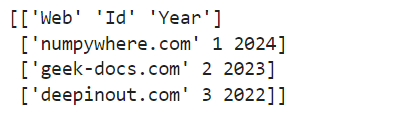
Method 9: Handling DateTime Data
When dealing with DateTime data in a DataFrame, it may be necessary to convert it to a compatible format before converting to a Numpy array. We can use the to_datetime() method in pandas to convert the DateTime column to a suitable representation.
import pandas as pd
import numpy as np
# Create a sample DataFrame
data = {'Web': ['numpywhere.com', 'geek-docs.com', 'deepinout.com'],
'Id': [1, 2, 3],
'Year': [2024, 2023, 2022]}
df = pd.DataFrame(data)
# Convert DateTime column in DataFrame to Numpy array
df['Id'] = pd.to_datetime(df['Id'])
np_array = df['Id'].values
print(np_array)
In the code snippet above, we convert the “Id” column in the DataFrame to a DateTime format using the to_datetime() method before converting it to a Numpy array.
Code Execution Result:
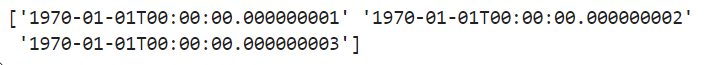
Method 10: Handling MultiIndex Data
In some cases, the DataFrame may have a MultiIndex (hierarchical index). To convert such a DataFrame to a Numpy array, we can use the reset_index() method to remove the MultiIndex and assign new numerical index values.
import pandas as pd
import numpy as np
import datetime
# Create a sample DataFrame
data = {'Web': ['numpywhere.com', 'geek-docs.com', 'deepinout.com'],
'Id': [1, 2, 3],
'Year': [2024, 2023, 2022]}
df = pd.DataFrame(data)
# Convert DataFrame with MultiIndex to Numpy array
df_multiindex = pd.DataFrame(data, columns=['Web', 'Id', 'Year'])
df_multiindex.set_index(['Year', 'Web'], inplace=True)
df_multiindex_reset = df_multiindex.reset_index()
np_array = df_multiindex_reset.values
print(np_array)
In the code snippet above, we first create a DataFrame with a MultiIndex using the “Year” and “Web” columns. We then reset the index using the reset_index() method and convert the resulting DataFrame to a Numpy array.
Code Execution Result:
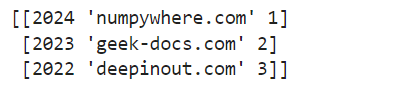
Conclusion
In this article, we explored various methods to convert a DataFrame to a Numpy array. These methods allow us to leverage the advantages of both data structures and facilitate seamless integration into different data analysis and machine learning workflows. By understanding how to perform this conversion and the flexibility provided by different methods, we can enhance our ability to handle and manipulate data efficiently.