Creating Empty Numpy Arrays
When working with data in Python, we often need to store and manipulate large amounts of data efficiently. Numpy is a Python library that provides a powerful tool for working with arrays and matrices. One common task is creating empty arrays in Numpy. In this article, we will explore different ways to initialize empty Numpy arrays and provide examples along the way.
Using np.empty() create empty arrays
The most straightforward way to create an empty Numpy array is by using the empty() function from the Numpy library. This function creates an array without initializing its elements, leading to potentially unpredictable initial values.
Here’s an example:
import numpy as np
empty_array = np.empty((3, 4))
print(empty_array)
Output:

In this example, we create an empty 3×4 Numpy array. The output shows the initial values of the array, which may appear as random or garbage values. Note that the exact values may vary on different systems.
Using np.zeros()create empty arrays
Another commonly used method to create an empty array is by using the zeros() function from Numpy. This function initializes the array elements to zero.
Here’s an example:
import numpy as np
empty_array = np.zeros((2, 3))
print(empty_array)
Output:
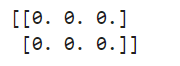
In this example, we create an empty 2×3 Numpy array initialized with zeros.
Using np.ones() create empty arrays
Similar to np.zeros(), we can use the ones() function to create an empty array initialized with ones.
Here’s an example:
import numpy as np
empty_array = np.ones((4, 2))
print(empty_array)
Output:
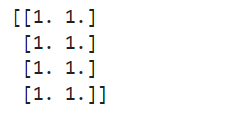
In this example, we create an empty 4×2 Numpy array initialized with ones.
Using np.full() create empty arrays
The full() function can be used to create an empty Numpy array filled with a specific value. This function requires two arguments: the shape of the array and the value to fill the array with.
Here’s an example:
import numpy as np
empty_array = np.full((2, 2), 9)
print(empty_array)
Output:
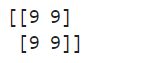
In this example, we create an empty 2×2 Numpy array filled with the value 5.
Using np.empty_like() create empty arrays
To create an empty Numpy array with the same shape as an existing array, we can use the empty_like() function. This function takes an existing array as an argument and returns a new empty array with the same shape.
Here’s an example:
import numpy as np
existing_array = np.array([[1, 2, 3], [4, 5, 6]])
empty_array = np.empty_like(existing_array)
print(empty_array)
Output:
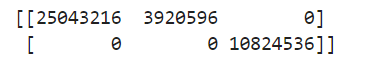
In this example, we create an empty Numpy array with the same shape as the existing_array, which is a 2×3 array.
Using np.zeros_like() create empty arrays
Similar to np.empty_like(), the zeros_like() function creates an empty Numpy array with the same shape as an existing array, but initializes the elements to zero.
Here’s an example:
import numpy as np
existing_array = np.array([[7, 8], [9, 10]])
empty_array = np.zeros_like(existing_array)
print(empty_array)
Output:
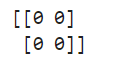
In this example, we create an empty Numpy array with the same shape as the existing_array, which is a 2×2 array filled with zeros.
Using np.ones_like() create empty arrays
Similarly, the ones_like() function creates an empty Numpy array with the same shape as an existing array, but initializes the elements to ones.
Here’s an example:
import numpy as np
existing_array = np.array([[11, 12, 13], [14, 15, 16]])
empty_array = np.ones_like(existing_array)
print(empty_array)
Output:
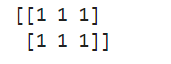
In this example, we create an empty Numpy array with the same shape as the existing_array, which is a 2×3 array filled with ones.
Using np.full_like() create empty arrays
The full_like() function allows creating an empty Numpy array with the same shape as an existing array, filled with a specific value. It takes two arguments: the existing array and the value to fill the new array with.
Here’s an example:
import numpy as np
existing_array = np.array([[2, 4], [6, 8]])
empty_array = np.full_like(existing_array, 3)
print(empty_array)
Output:
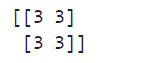
In this example, we create an empty Numpy array with the same shape as the existing_array, which is a 2×2 array filled with threes.
Using np.ndarray() create empty arrays
The ndarray() function allows creating an empty Numpy array with specified shape and data type. It takes two arguments: the shape of the array and the data type.
Here’s an example:
import numpy as np
empty_array = np.ndarray((3, 2), dtype=int)
print(empty_array)
Output:
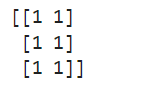
In this example, we create an empty Numpy array with a shape of 3×2, where the data type is specified as integer.
Using np.empty() with specific data type
We can also use the empty() function with a specific data type to create an empty Numpy array with uninitialized elements of the chosen type.
Here’s an example:
import numpy as np
empty_array = np.empty((2, 2), dtype=float)
print(empty_array)
Output:
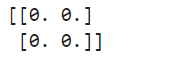
In this example, we create an empty Numpy array with a shape of 2×2 and a data type of float.
These are just a few examples of how to create empty Numpy arrays in Python. Depending on your specific needs and the desired initialization values, you can choose the appropriate method from the ones covered in this article.
Numpy provides a versatile set of functions to handle arrays efficiently and effectively, making it an invaluable tool for data manipulation in Python.