Numpy Array vs List
When working with Python, especially when dealing with large amounts of data, you will often find yourself needing to use data structures to hold and manipulate this data. Two common data structures that are used for this purpose are Python lists and Numpy arrays.
Both lists and Numpy arrays can be used to store collections of elements, but they have some key differences that make them better suited for different tasks. In this article, we will explore the differences between numpy arrays and lists, when to use each one, and provide code examples to illustrate these differences.
What is a List?
In Python, a list is a built-in data structure that can hold a collection of items. Lists are versatile and can hold elements of different data types. Lists are defined by enclosing the elements in square brackets [ ] and separating them with commas.
Here is an example of a list in Python:
my_list = [1, 2, 3, 4, 5]
print(my_list)
Output:
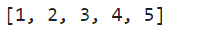
Lists are mutable, which means that you can change the elements in a list after it has been created. You can add or remove elements from a list, change the value of existing elements, and more.
What is a Numpy Array?
Numpy is a powerful library in Python that provides support for large, multidimensional arrays and matrices. Numpy arrays are more efficient than lists for storing and manipulating large amounts of numerical data.
Numpy arrays are defined by the numpy.array() function, which takes a list as input and creates a new Numpy array.
Here is an example of a Numpy array in Python:
import numpy as np
my_array = np.array([1, 2, 3, 4, 5])
print(my_array)
Output:
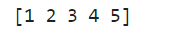
Numpy arrays are more efficient than lists for several reasons. Numpy arrays are implemented in C, which makes them faster and more memory efficient than lists. Numpy also provides a wide range of mathematical functions that can be applied to arrays, making it easier to perform complex numerical computations.
Differences Between Numpy Arrays and Lists
Now that we have an understanding of what lists and Numpy arrays are, let’s compare them and see when it is appropriate to use each one.
- Performance:
- Lists are slower than Numpy arrays when it comes to performing operations on large amounts of numerical data.
- Numpy arrays are more memory efficient and faster because they are implemented in C.
- Functionality:
- Numpy arrays provide a wide range of mathematical functions that can be applied to arrays.
- Lists do not have built-in mathematical functions for numerical computations.
- Ease of Use:
- Lists are more versatile and can hold elements of different data types.
- Numpy arrays are more suitable for numerical computations.
- Size:
- Lists are resizable and can grow or shrink dynamically.
- Numpy arrays have a fixed size and cannot be resized once created.
- Indexing:
- Numpy arrays support advanced indexing techniques like boolean indexing, fancy indexing, and slicing.
- Lists support basic indexing, but do not have the same advanced indexing capabilities as Numpy arrays.
Now, let’s provide some code examples to illustrate the differences between Numpy arrays and lists.
Code Examples of Numpy Arrays and Lists
Example 1: Performance Comparison
import numpy as np
import time
# Using a list
start_time = time.time()
my_list = list(range(1000000))
result = sum(my_list)
end_time = time.time()
print("https://numpywhere.com/ - List time:", end_time - start_time)
# Using a Numpy array
start_time = time.time()
my_array = np.arange(1000000)
result = np.sum(my_array)
end_time = time.time()
print("https://numpywhere.com/ - Array time:", end_time - start_time)
Output:
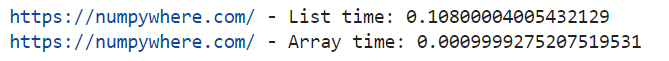
In this example, we can see that performing a sum operation on a Numpy array is significantly faster than on a list, demonstrating the performance benefits of Numpy arrays.
Example 2: Mathematical Operations
import numpy as np
# Using a list
my_list = [1, 2, 3, 4, 5]
result = [x * 2 for x in my_list]
print("https://numpywhere.com/ - List result:", result)
# Using a Numpy array
my_array = np.array([1, 2, 3, 4, 5])
result = my_array * 2
print("https://numpywhere.com/ - Array result:", result)
Output:
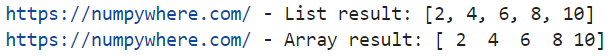
In this example, we can see that Numpy arrays support mathematical operations like multiplication directly, making it easier to perform numerical computations.
Example 3: Indexing
import numpy as np
# Using a list
my_list = [1, 2, 3, 4, 5]
print("https://numpywhere.com/ - List element at index 2:", my_list[2])
# Using a Numpy array
my_array = np.array([1, 2, 3, 4, 5])
print("https://numpywhere.com/ - Array element at index 2:", my_array[2])
Output:
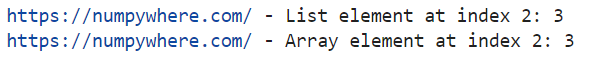
Numpy arrays and lists both support basic indexing with square brackets, but Numpy arrays have more advanced indexing capabilities.
Example 4: Resizing
import numpy as np
# Using a list
my_list = [1, 2, 3, 4, 5]
my_list.append(6)
print("https://numpywhere.com/ - List after appending element:", my_list)
# Using a Numpy array
my_array = np.array([1, 2, 3, 4, 5])
np.append(my_array, [6])
print("https://numpywhere.com/ - Array after appending element:", my_array)
Output:
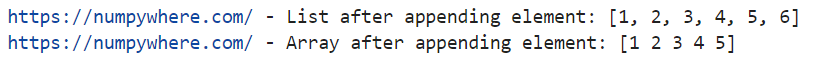
Lists are resizable, so you can add or remove elements dynamically. Numpy arrays have a fixed size and cannot be resized once created.
Example 5: Mathematical Functions
import numpy as np
# Calculating the mean using a list
my_list = [1, 2, 3, 4, 5]
mean = sum(my_list) / len(my_list)
print("https://numpywhere.com/ - List mean:", mean)
# Calculating the mean using a Numpy array
my_array = np.array([1, 2, 3, 4, 5])
mean = np.mean(my_array)
print("https://numpywhere.com/ - Array mean:", mean)
Output:
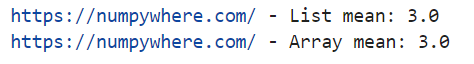
Numpy arrays have built-in mathematical functions like mean() that make it easier to perform complex numerical computations.
Example 6: Slicing
import numpy as np
# Slicing a list
my_list = [1, 2, 3, 4, 5]
print("https://numpywhere.com/ - List slice:", my_list[2:4])
# Slicing a Numpy array
my_array = np.array([1, 2, 3, 4, 5])
print("https://numpywhere.com/ - Array slice:", my_array[2:4])
Output:
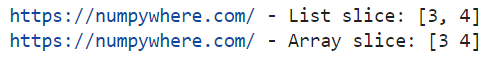
Numpy arrays support slicing, which allows you to extract a subset of elements from an array. Lists also support slicing, but Numpy arrays provide more functionality and flexibility.
Example 7: Concatenation
import numpy as np
# Concatenating lists
list1 = [1, 2, 3]
list2 = [4, 5, 6]
concatenated_list = list1 + list2
print("https://numpywhere.com/ - Concatenated list:", concatenated_list)
# Concatenating Numpy arrays
array1 = np.array([1, 2, 3])
array2 = np.array([4, 5, 6])
concatenated_array = np.concatenate((array1, array2))
print("https://numpywhere.com/ - Concatenated array:", concatenated_array)
Output:
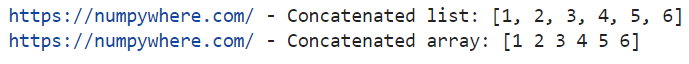
Numpy arrays provide the concatenate() function for concatenating arrays, which is more efficient than concatenating lists using the + operator.
Example 8: Element-wise Operations
import numpy as np
# Adding two lists
list1 = [1, 2, 3]
list2 = [4, 5, 6]
result = [x + y for x, y in zip(list1, list2)]
print("https://numpywhere.com/ - List element-wise sum:", result)
# Adding two Numpy arrays
array1 = np.array([1, 2, 3])
array2 = np.array([4, 5, 6])
result = array1 + array2
print("https://numpywhere.com/ - Array element-wise sum:", result)
Output:
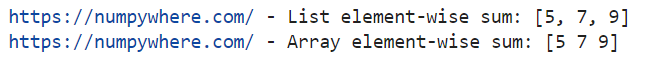
Numpy arrays support element-wise operations like addition, subtraction, multiplication, and division, making it easier to perform mathematical calculations on arrays.
Example 9: Broadcasting
import numpy as np
# Broadcasting with lists
list1 = [1, 2, 3]
result = [x + 5 for x in list1]
print("https://numpywhere.com/ - List broadcasting result:", result)
# Broadcasting with Numpy arrays
array1 = np.array([1, 2, 3])
result = array1 + 5
print("https://numpywhere.com/ - Array broadcasting result:", result)
Output:
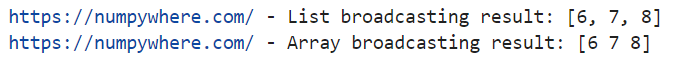
Numpy arrays support broadcasting, which allows you to perform operations between arrays of different shapes, making it easier to work with multidimensional data.
Example 10: Boolean Indexing
import numpy as np
# Boolean indexing with a list
my_list = [1, 2, 3, 4, 5]
result = [x for x in my_list if x > 2]
print("https://numpywhere.com/ - List boolean indexing result:", result)
# Boolean indexing with a Numpy array
my_array = np.array([1, 2, 3, 4, 5])
result = my_array[my_array > 2]
print("https://numpywhere.com/ - Array boolean indexing result:", result)
Output:
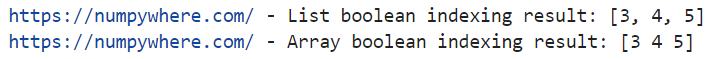
Numpy arrays support boolean indexing, which allows you to filter elements based on a condition, making it easier to extract specific elements from an array.
Conclusion of Numpy Arrays and Lists
In conclusion, Numpy arrays and lists are both useful data structures in Python, but they have different strengths and weaknesses. Lists are versatile and resizable, making them suitable for storing collections of elements of different data types. Numpy arrays are more efficient for numerical computations, providing a wide range of mathematical functions and advanced indexing techniques.
When working with large amounts of numerical data or performing complex mathematical computations, it is recommended to use Numpy arrays for their performance and ease of use. Lists are better suited for general purpose data storage and manipulation, especially when the data is not purely numerical.
By understanding the differences between Numpy arrays and lists, you can choose the appropriate data structure for your specific needs and optimize your code for efficiency and readability.