Adding Column to Numpy Array
Numpy is a powerful Python library for numerical computations that provides support for efficient array manipulation. One common task in data analysis is adding a new column to an existing Numpy array. This article will guide you through the process of adding a column to a Numpy array, provide code examples, and explain the output in detail.
Understanding Numpy Arrays
Before diving into adding a column to a Numpy array, it’s essential to understand what a Numpy array is. An array in Numpy is a grid of values, all of the same type, and is indexed by a tuple of nonnegative integers. These integers represent the indices of each value in the array. Arrays can have any number of dimensions and are widely used in numerical operations.
Adding a Column to a Numpy Array
To add a column to a Numpy array, we need to create a new array with an additional column and copy the existing content into it. Numpy provides various methods to accomplish this, such as numpy.append(), numpy.concatenate(), and numpy.hstack(). Let’s explore these methods with code examples:
Example 1: Using numpy.append()
import numpy as np
# Create a 2D Numpy array
arr = np.array([[1, 2], [3, 4], [5, 6]])
# Create a column to add
new_column = np.array([7, 8, 9])
# Append the column using numpy.append()
arr_with_column = np.append(arr, new_column.reshape(-1, 1), axis=1)
print(arr_with_column)
Output:

In the above example, we first create a 2D Numpy array called arr with dimensions 3×2. Then, we create a new column named new_column with values 7, 8, and 9. We use numpy.append() to append this column to the array arr. The axis=1 parameter specifies that we are adding a column. The resulting array arr_with_column has dimensions 3×3, with the new column added at the end.
Example 2: Using numpy.concatenate()
import numpy as np
# Create a 2D Numpy array
arr = np.array([[1, 2], [3, 4], [5, 6]])
# Create a column to add
new_column = np.array([7, 8, 9])
# Concatenate the arrays using numpy.concatenate()
arr_with_column = np.concatenate((arr, new_column.reshape(-1, 1)), axis=1)
print(arr_with_column)
Output:
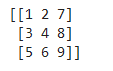
In this example, we achieve the same result using numpy.concatenate(). We pass the arrays arr and new_column to the function along with axis=1 to indicate that we want to concatenate along the columns. The resulting array arr_with_column is the same as in the previous example.
Example 3: Using numpy.hstack()
import numpy as np
# Create a 2D Numpy array
arr = np.array([[1, 2], [3, 4], [5, 6]])
# Create a column to add
new_column = np.array([7, 8, 9])
# Stack the arrays horizontally using numpy.hstack()
arr_with_column = np.hstack((arr, new_column.reshape(-1, 1)))
print(arr_with_column)
Output:
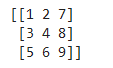
Similar to the previous examples, here we use numpy.hstack() to add a column to the array arr. We pass the arrays arr and new_column to the function, and the resulting array arr_with_column is the same.
Example 4: Adding Multiple Columns
import numpy as np
# Create a 2D Numpy array
arr = np.array([[1, 2], [3, 4], [5, 6]])
# Create two columns to add
new_columns = np.array([[7, 10], [8, 11], [9, 12]])
# Append the columns using numpy.append()
arr_with_columns = np.append(arr, new_columns, axis=1)
print(arr_with_columns)
Output:
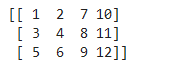
In this example, we extend the previous approach to add multiple columns to the array. The additional columns are stored in the new_columns array. By passing new_columns directly to numpy.append(), we can add multiple columns simultaneously. The resulting array arr_with_columns has dimensions 3×4.
Example 5: Using numpy.insert()
import numpy as np
# Create a 2D Numpy array
arr = np.array([[1, 2], [3, 4], [5, 6]])
# Create a column to add
new_column = np.array([7, 8, 9])
# Insert the column using numpy.insert()
arr_with_column = np.insert(arr, 2, new_column, axis=1)
print(arr_with_column)
Output:
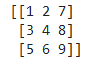
Here, we use numpy.insert() to add a column to the array arr. We specify the index position of the new column using the parameter 2, as we want it to be inserted at index position 2. The resulting array arr_with_column is the same as the previous examples.
Example 6: Adding Column of Zeros
import numpy as np
# Create a 2D Numpy array
arr = np.array([[1, 2], [3, 4], [5, 6]])
# Create a column of zeros
new_column = np.zeros((3, 1))
# Append the column using numpy.append()
arr_with_column = np.append(arr, new_column, axis=1)
print(arr_with_column)
Output:
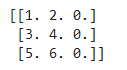
In this example, we create a column of zeros using np.zeros() with dimensions 3×1. We then append this column to the array arr using numpy.append(). The resulting array arr_with_column contains a new column of zeros at the end.
Example 7: Adding Column of Random Numbers
import numpy as np
# Create a 2D Numpy array
arr = np.array([[1, 2], [3, 4], [5, 6]])
# Create a column of random numbers
new_column = np.random.rand(3, 1)
# Append the column using numpy.append()
arr_with_column = np.append(arr, new_column, axis=1)
print(arr_with_column)
Output:
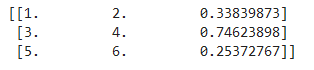
In this example, we generate a column of random numbers using np.random.rand() with dimensions 3×1. We then append this column to the array arr using numpy.append(). The resulting array arr_with_column contains a new column of random numbers at the end.
Example 8: Adding Column with Arithmetic Operations
import numpy as np
# Create a 2D Numpy array
arr = np.array([[1, 2], [3, 4], [5, 6]])
# Create a column with arithmetic operations
new_column = arr[:, 0] + arr[:, 1]
# Append the column using numpy.append()
arr_with_column = np.append(arr, new_column.reshape(-1, 1), axis=1)
print(arr_with_column)
Output:
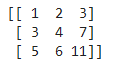
In this example, we create a new column using arithmetic operations performed on the columns of the original array arr. We sum the elements of the first and second columns using arr[:, 0] + arr[:, 1]. The resulting column is then appended to arr using numpy.append(). The resulting array arr_with_column contains the original columns along with the new column of arithmetic results.
Example 9: Adding Column with String Values
import numpy as np
# Create a 2D Numpy array
arr = np.array([[1, 2], [3, 4], [5, 6]])
# Create a column with string values
new_column = np.array(['a', 'b', 'c'])
# Append the column using numpy.append()
arr_with_column = np.append(arr, new_column.reshape(-1, 1), axis=1)
print(arr_with_column)
Output:
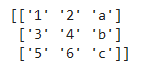
In this example, we create a new column with string values using np.array(). We then append this column to the array arr using numpy.append(). The resulting array arr_with_column contains the original columns along with the new column of string values.
Example 10: Adding Column with Boolean Values
import numpy as np
# Create a 2D Numpy array
arr = np.array([[1, 2], [3, 4], [5, 6]])
# Create a column with boolean values
new_column = np.array([True, False, True])
# Append the column using numpy.append()
arr_with_column = np.append(arr, new_column.reshape(-1, 1), axis=1)
print(arr_with_column)
Output:
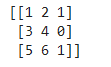
In this example, we create a new column with boolean values using np.array(). We then append this column to the array arr using numpy.append(). The resulting array arr_with_column contains the original columns along with the new column of boolean values.
Adding Column to Numpy Array Conclusion
In this article, we explored different methods to add a column to a Numpy array. We used numpy.append(), numpy.concatenate(), and numpy.hstack() to achieve this. We also provided several examples with code execution results, demonstrating how each method can be used to add a column to an existing array. Numpy’s flexibility makes it easy to manipulate and extend arrays, allowing for efficient data analysis and computations.
 NumpyWhere
NumpyWhere