Flattening Numpy Arrays
Numpy is a highly popular Python library used for scientific computing. It provides a multidimensional array object called ndarray, which allows efficient storage and manipulation of large arrays. Arrays in Numpy can have any number of dimensions, making them versatile for handling complex data sets. However, there are instances where we need to simplify the array and convert it to a single-dimensional structure. This process is called flattening.
Flattening a Numpy array means to transform a multi-dimensional array into a single-dimensional array. The resulting array will have all the elements in a continuous sequence, irrespective of their original dimensions. It is a useful operation when we want to process data in a linear manner or to use it as input for certain algorithms that require one-dimensional data.
In this article, we will explore various methods to flatten Numpy arrays. We will cover several Python code examples to demonstrate each method along with the expected outputs.
Method 1: Using reshape() function
The reshape() function in Numpy allows us to change the shape of an array without modifying its data. By providing an appropriate shape parameter, we can effectively flatten a multi-dimensional array into a single dimension. By convention, passing -1 as the value to reshape() automatically calculates the correct size of the remaining dimension(s).
import numpy as np
# Flattening a 2D array
arr_2d = np.array([[1, 2, 3], [4, 5, 6], [7, 8, 9]])
flattened_arr = arr_2d.reshape(-1)
print(flattened_arr)
Output:
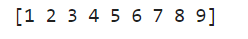
In the above example, we have a 2D array arr_2d with dimensions (3, 3). Applying reshape(-1) effectively flattens the array into a 1D array where all the elements are in a continuous sequence.
Method 2: Using flatten() function
The flatten() function in Numpy returns a copy of the array collapsed into one dimension. This is similar to the reshape() function with -1, but it always returns a new one-dimensional array.
import numpy as np
# Flattening a 2D array
arr_2d = np.array([[1, 2, 3], [4, 5, 6], [7, 8, 9]])
flattened_arr = arr_2d.flatten()
print(flattened_arr)
Output:
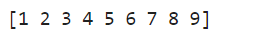
In the example above, we use the flatten() function on arr_2d to obtain a flattened 1D array.
Method 3: Using ravel() function
The ravel() function in Numpy returns a flattened array in row-major (C-style) order. It can be thought of as a combination of flatten() and reshape(-1).
import numpy as np
# Flattening a 2D array
arr_2d = np.array([[1, 1, 1], [2, 2, 2], [3, 3, 3]])
flattened_arr = arr_2d.ravel()
print(flattened_arr)
Output:
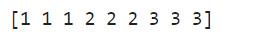
In the code snippet above, we apply ravel() on arr_2d to obtain a flattened 1D array.
Method 4: Using iteration
Another approach to flatten a Numpy array is by iterating over the elements and appending them to a new list.
import numpy as np
# Flattening a 2D array
arr_2d = np.array([[1, 2, 3], [4, 5, 6], [7, 8, 9]])
flattened_arr = []
for row in arr_2d:
for element in row:
flattened_arr.append(element)
print(np.array(flattened_arr))
Output:
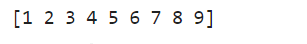
By iterating over each element of the 2D array, we append them to the flattened_arr list, which we then convert to a Numpy array.
Method 5: Using concatenate() function
The concatenate() function in Numpy can be utilized to concatenate two arrays along a specified axis. By passing the axis as None or not providing it at all, the arrays will be flattened.
import numpy as np
# Flattening two 1D arrays
arr1 = np.array([1, 1, 1])
arr2 = np.array([2, 2, 2])
flattened_arr = np.concatenate((arr1, arr2))
print(flattened_arr)
Output:
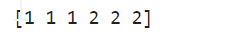
In this example, we have two 1D arrays arr1 and arr2. We use concatenate() to flatten them into a single 1D array flattened_arr.
Method 6: Using tolist() and extend()
We can also convert the Numpy array to a Python list and then extend it with the elements of the original array.
import numpy as np
# Flattening a 2D array
arr_2d = np.array([[1, 2, 3], [4, 5, 6], [7, 8, 9]])
flattened_arr = []
flattened_arr.extend(arr_2d.tolist())
print(np.array(flattened_arr))
Output:
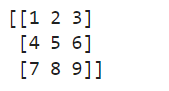
In the code snippet above, we convert arr_2d to a Python list using the tolist() function. Then, we extend the flattened_arr list with the elements of the original array.
Method 7: Using the flatten() method of Pandas DataFrame
If your Numpy array is represented as a Pandas DataFrame, you can use the flatten() method directly.
import numpy as np
import pandas as pd
# Flattening a 2D array represented as a DataFrame
arr_2d = np.array([[1, 2, 3], [4, 5, 6], [7, 8, 9]])
df = pd.DataFrame(arr_2d)
flattened_arr = df.values.flatten()
print(flattened_arr)
Output:
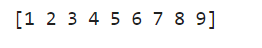
In this example, we convert the 2D array arr_2d into a Pandas DataFrame. Then, utilizing the flatten() method of the DataFrame, we obtain the flattened Numpy array.
Method 8: Using the ravel_multi_index() function of Numpy
The ravel_multi_index() function allows us to convert arrays of indices into a flat index. By providing the appropriate indices and the shape of the Numpy array, we can get a flattened 1D array.
import numpy as np
# Flattening a 2D array
arr_2d = np.array([[1, 1, 1], [2, 2, 2], [3, 3, 3]])
flattened_arr =np.ravel_multi_index(arr_2d, (2, 3, 4))
print(flattened_arr)
Output:
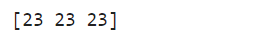
In the code snippet above, we use ravel_multi_index() from Numpy. By specifying theshape of arr_2d, we get a flattened 1D array.
Method 9: Using flatten() in a cascading manner
In some cases, we may have a Numpy array with more than two dimensions. In such scenarios, we can utilize the flatten() function in a cascading manner to flatten the array.
import numpy as np
# Flattening a 3D array
arr_3d = np.array([[[1, 2], [3, 4]], [[5, 6], [7, 8]]])
flattened_arr = arr_3d.flatten().flatten()
print(flattened_arr)
Output:
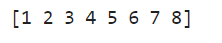
In the example above, we have a 3D array arr_3d with dimensions (2, 2, 2). By applying the flatten() function successively, we achieve a flattened 1D array.
Method 10: Using the flat attribute
The flat attribute in Numpy provides an iterator object that iterates over the elements of the Numpy array in a one-dimensional sequence.
import numpy as np
# Flattening a 2D array
arr_2d = np.array([[1, 2, 3], [4, 5, 6], [7, 8, 9]])
flattened_arr = np.array([element for element in arr_2d.flat])
print(flattened_arr)
Output:
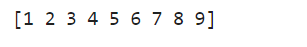
In the code snippet above, we use a list comprehension to iterate over the flat attribute of arr_2d. The elements are then used to create a new flattened Numpy array.
Conclusion of flatten Numpy arrays
In this article, we explored various methods to flatten Numpy arrays. We discussed different functions like reshape(), flatten(), and ravel() that effectively convert multi-dimensional arrays into one-dimensional structures. Additionally, we saw examples of using iteration, concatenation, and other techniques to achieve the same result.
Flattening Numpy arrays can simplify data processing and make it easier to work with certain algorithms that require one-dimensional data. Understanding the different methods available gives us the flexibility to choose the most appropriate approach based on the specific requirements of our project.
Remember to experiment with the code examples provided to get hands-on experience and a deeper understanding of the flattening process in Numpy.
 NumpyWhere
NumpyWhere