Exploring numpy.where() Function
In Python, the numpy library is widely used for numerical computing. One of the key functions in numpy is numpy.where(), which allows you to perform conditional operations on arrays. In this article, we will explore the numpy.where() function in detail and provide some code examples to demonstrate its usage.
Understanding numpy.where()
The numpy.where() function returns the indices of elements in an input array that satisfy a given condition. It has the following syntax:
numpy.where(condition, x, y)
condition: The condition to be checked for each element in the input array.x: The value to be returned when the condition is True.y: The value to be returned when the condition is False.
The numpy.where() function returns a new array with the same shape as the input array, where elements that satisfy the condition are replaced with x, and elements that do not satisfy the condition are replaced with y.
Examples of numpy.where()
Example 1: Selecting elements greater than a threshold
import numpy as np
arr = np.array([1, 5, 10, 15, 20])
threshold = 10
result = np.where(arr > threshold, arr, 0)
print(result)
Output:
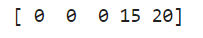 Example 2: Replacing negative values with zero
Example 2: Replacing negative values with zero
import numpy as np
arr = np.array([-1, 2, -3, 4, -5])
result = np.where(arr < 0, 0, arr)
print(result)
Output:
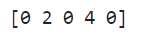 Example 3: Extracting indices of elements matching a condition
Example 3: Extracting indices of elements matching a condition
import numpy as np
arr = np.array([10, 20, 30, 40, 50])
condition = arr > 30
result = np.where(condition)
print(result)
Output:
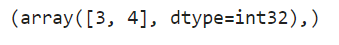 Example 4: Using
Example 4: Using numpy.where() with multi-dimensional arrays
import numpy as np
arr = np.array([[1, 2, 3], [4, 5, 6], [7, 8, 9]])
threshold = 5
result = np.where(arr > threshold, arr, 0)
print(result)
Output:
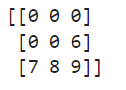 Example 5: Combining two arrays based on a condition
Example 5: Combining two arrays based on a condition
import numpy as np
arr1 = np.array([1, 2, 3])
arr2 = np.array([10, 20, 30])
condition = arr1 > 1
result = np.where(condition, arr1, arr2)
print(result)
Output:
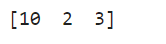 Example 6: Applying multiple conditions using
Example 6: Applying multiple conditions using numpy.logical_and()
import numpy as np
arr = np.array([5, 10, 15, 20, 25])
condition1 = arr > 10
condition2 = arr < 20
result = np.where(np.logical_and(condition1, condition2), arr, 0)
print(result)
Output:
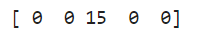 Example 7: Using
Example 7: Using numpy.where() to create a mask
import numpy as np
arr = np.array([1, 0, 2, 0, 3, 0])
mask = np.where(arr != 0, True, False)
print(mask)
Output:
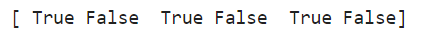 Example 8: Handling NaN values in an array
Example 8: Handling NaN values in an array
import numpy as np
arr = np.array([1, 2, np.nan, 4, 5])
result = np.where(np.isnan(arr), 0, arr)
print(result)
Output:
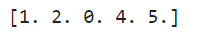 Example 9: Applying a complex condition with
Example 9: Applying a complex condition with numpy.logical_or()
import numpy as np
arr = np.array([1, 2, 3, 4, 5])
condition = np.logical_or(arr < 2, arr > 4)
result = np.where(condition, arr, 0)
print(result)
Output:
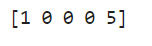 Example 10: Using numpy.where() with string arrays
Example 10: Using numpy.where() with string arrays
import numpy as np
arr = np.array(['data', 'numpywhere.com', 'geek-docs.com', 'deepinout.com'])
result = np.where(arr == 'data', 'Web', arr)
print(result)
Output:
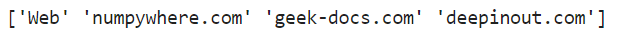 Conclusion of
Conclusion of numpy.where() Function
In this article, we have explored the numpy.where() function in Python and provided several code examples to demonstrate its functionality. This versatile function allows you to perform conditional operations on arrays efficiently, making it a valuable tool for data manipulation and processing in numerical computing applications. By mastering numpy.where(), you can enhance your ability to work with arrays and perform complex operations with ease.
 NumpyWhere
NumpyWhere