Python List to Numpy Array
Numpy is a powerful library in Python that provides support for large, multi-dimensional arrays and matrices, along with a collection of mathematical functions to operate on these arrays. One common task that you may come across is converting a Python list to a numpy array. In this article, we will explore how to do this using various methods and examples.
Method 1: Using np.array()
One of the simplest ways to convert a Python list to a numpy array is by using the np.array() function from the numpy library. Here’s an example:
import numpy as np
py_list = [1, 2, 3, 4, 5]
np_array = np.array(py_list)
print(np_array)
Output:
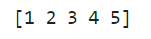
Method 2: Using np.asarray()
Another method to convert a Python list to a numpy array is by using the np.asarray() function. This function is similar to np.array() but can take additional parameters such as dtype. Here’s an example:
import numpy as np
py_list = [1, 2, 3, 4, 5]
np_array = np.asarray(py_list, dtype=float)
print(np_array)
Output:
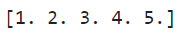
Method 3: Using np.fromiter()
If you have a Python iterable object instead of a list, you can use the np.fromiter() function to convert it to a numpy array. Here’s an example:
import numpy as np
py_iterable = (x for x in range(5))
np_array = np.fromiter(py_iterable, dtype=int)
print(np_array)
Output:
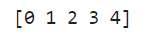
Method 4: Using list comprehension
You can also convert a Python list to a numpy array using list comprehension along with the np.array() function. Here’s an example:
import numpy as np
py_list = [1, 2, 3, 4, 5]
np_array = np.array([x**2 for x in py_list])
print(np_array)
Output:
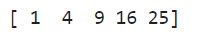
Method 5: Using np.vstack()
If you have multiple Python lists that you want to convert to a single numpy array, you can use the np.vstack() function. Here’s an example:
import numpy as np
py_list1 = [1, 2, 3]
py_list2 = [4, 5, 6]
py_list3 = [7, 8, 9]
np_array = np.vstack([py_list1, py_list2, py_list3])
print(np_array)
Output:
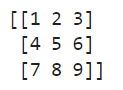
Method 6: Using np.concatenate()
Another way to combine multiple Python lists into a single numpy array is by using the np.concatenate() function. Here’s an example:
import numpy as np
py_list1 = [1, 2, 3]
py_list2 = [4, 5, 6]
py_list3 = [7, 8, 9]
np_array = np.concatenate([py_list1, py_list2, py_list3])
print(np_array)
Output:
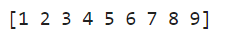
Method 7: Using np.hstack()
If you want to horizontally stack multiple Python lists into a numpy array, you can use the np.hstack() function. Here’s an example:
import numpy as np
py_list1 = [1, 2, 3]
py_list2 = [4, 5, 6]
py_list3 = [7, 8, 9]
np_array = np.hstack((py_list1, py_list2, py_list3))
print(np_array)
Output:
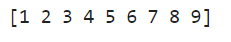
Method 8: Using np.column_stack()
To vertically stack multiple Python lists into a numpy array, you can use the np.column_stack() function. Here’s an example:
import numpy as np
py_list1 = [1, 2, 3]
py_list2 = [4, 5, 6]
py_list3 = [7, 8, 9]
np_array = np.column_stack((py_list1, py_list2, py_list3))
print(np_array)
Output:
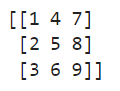
Method 9: Using np.dstack()
If you have multiple Python lists that you want to stack along the third axis, you can use the np.dstack() function. Here’s an example:
import numpy as np
py_list1 = [1, 2, 3]
py_list2 = [4, 5, 6]
py_list3 = [7, 8, 9]
np_array = np.dstack((py_list1, py_list2, py_list3))
print(np_array)
Output:
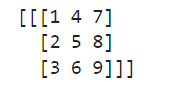
Method 10: Using np.zeros() and np.ones()
You can also create a numpy array filled with zeros or ones of a specific shape by using the np.zeros() or np.ones() functions. Here’s an example:
import numpy as np
# Create a numpy array filled with zeros
np_zeros = np.zeros((3, 3))
print("Array filled with zeros:")
print(np_zeros)
# Create a numpy array filled with ones
np_ones = np.ones((2, 4))
print("\nArray filled with ones:")
print(np_ones)
Output:
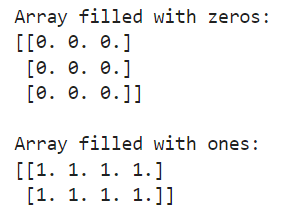
Conclusion of Python List to Numpy Array
By using these methods and examples, you can easily convert Python lists to numpy arrays and manipulate them for various data processing tasks. Numpy provides a wide range of functions to perform mathematical operations on these arrays efficiently, making it a valuable tool for scientific computing and data analysis in Python.
 NumpyWhere
NumpyWhere