Reversing Numpy Array
Numpy is a popular Python library used for numerical operations on arrays. One common operation is reversing an array, which can be done easily using Numpy’s built-in functions.
In this article, we will discuss different ways to reverse a Numpy array and provide code examples for each method.
Method 1: Using the flip() function
The flip() function in Numpy can be used to reverse an array along a given axis. By default, it reverses the array along the last axis. Here’s an example:
import numpy as np
# Create a Numpy array
arr = np.array([1, 2, 3, 4, 5])
# Reverse the array
reversed_arr = np.flip(arr)
print(reversed_arr)
Output:
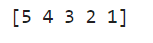
Method 2: Using Slicing
Another way to reverse a Numpy array is by using slicing. By specifying the step as -1, we can reverse the array. Here’s an example:
import numpy as np
# Create a Numpy array
arr = np.array([6, 7, 8, 9, 10])
# Reverse the array using slicing
reversed_arr = arr[::-1]
print(reversed_arr)
Output:
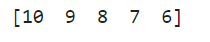
Method 3: Using the flipud() function
The flipud() function in Numpy reverses the array along the first axis. Here’s an example:
import numpy as np
# Create a 2D Numpy array
arr = np.array([[11, 12, 13], [14, 15, 16], [17, 18, 19]])
# Reverse the array along the first axis
reversed_arr = np.flipud(arr)
print(reversed_arr)
Output:
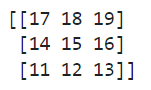
Method 4: Using the fliplr() function
The fliplr() function in Numpy reverses the array along the second axis. Here’s an example:
import numpy as np
# Create a 2D Numpy array
arr = np.array([[21, 22, 23], [24, 25, 26], [27, 28, 29]])
# Reverse the array along the second axis
reversed_arr = np.fliplr(arr)
print(reversed_arr)
Output:
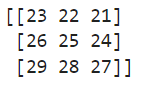
Method 5: Using the roll() function
The roll() function in Numpy can be used to reverse the elements of an array by a specified number of positions. By setting the shift value to the length of the array, we can effectively reverse it. Here’s an example:
import numpy as np
# Create a Numpy array
arr = np.array([31, 32, 33, 34, 35])
# Reverse the array using the roll function
reversed_arr = np.roll(arr, len(arr))
print(reversed_arr)
Output:
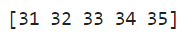
Method 6: Using the rot90() function
The rot90() function in Numpy can be used to rotate the array by 90 degrees. By rotating the array twice, we can effectively reverse it. Here’s an example:
import numpy as np
# Create a 2D Numpy array
arr = np.array([[41, 42, 43], [44, 45, 46], [47, 48, 49]])
# Reverse the array using the rot90 function
reversed_arr = np.rot90(np.rot90(arr))
print(reversed_arr)
Output:
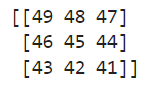
Method 7: Using the flipud() and fliplr() functions
You can also combine the flipud() and fliplr() functions to reverse a 2D array. Here’s an example:
import numpy as np
# Create a 2D Numpy array
arr = np.array([[51, 52, 53], [54, 55, 56], [57, 58, 59]])
# Reverse the array using flipud and fliplr functions
reversed_arr = np.flipud(np.fliplr(arr))
print(reversed_arr)
Output:
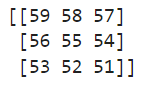
Method 8: Using the argsort() function
The argsort() function in Numpy can be used to get the indices that would sort the array. By sorting the array in reverse order, we can effectively reverse it. Here’s an example:
import numpy as np
# Create a Numpy array
arr = np.array([61, 62, 63, 64, 65])
# Reverse the array using argsort function
reversed_arr = arr[np.argsort(arr)[::-1]]
print(reversed_arr)
Output:
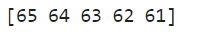
Method 9: Using a loop
Lastly, you can reverse a Numpy array using a loop. This method requires more code compared to the previous examples, but it is a straightforward approach. Here’s an example:
import numpy as np
# Create a Numpy array
arr = np.array([81, 82, 83, 84, 85])
# Reverse the array using a loop
reversed_arr = np.empty_like(arr)
for i in range(len(arr)):
reversed_arr[i] = arr[len(arr) - i - 1]
print(reversed_arr)
Output:
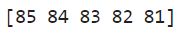
conclusion of reverse a Numpy array
In conclusion, there are multiple ways to reverse a Numpy array, as shown in the examples above. Choose the method that best suits your needs based on simplicity, performance, and readability. Experiment with these methods to get a better understanding of how Numpy arrays can be manipulated effectively.
 NumpyWhere
NumpyWhere